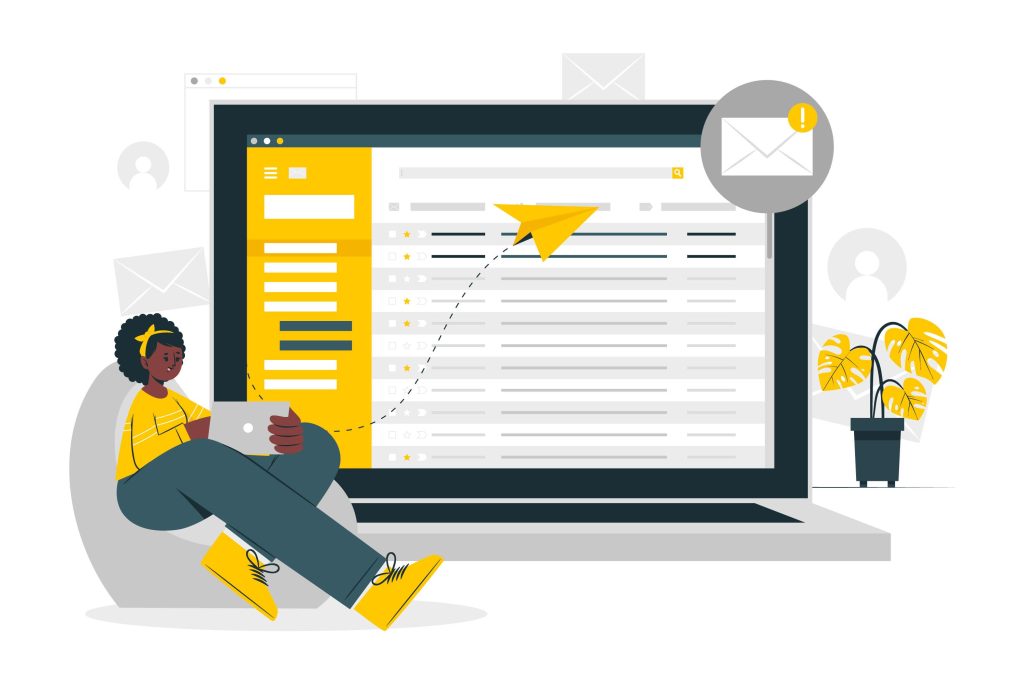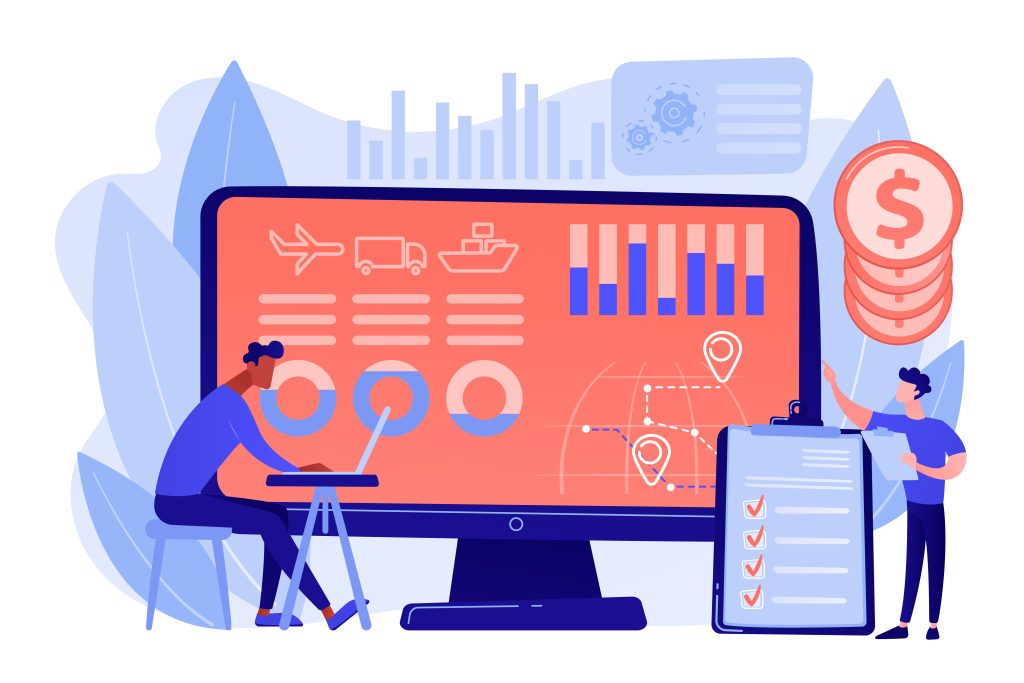WordPress, initially developed as a blogging platform, has evolved into a full-fledged CMS that currently powers over 40% of all websites on the internet. Its widespread adoption can be attributed to its user-friendly interface, extensive plugin ecosystem, and robust community support. Whether you’re an aspiring blogger, a small business owner, or an established enterprise, WordPress offers a wealth of tools and features to create a professional and engaging online presence.

What is a WordPress Webmaster or Administrator?
At the heart of every successful WordPress Website maintenance culture lies a skilled WordPress administrator, or team of administrators and developers, who plays a vital role in managing and optimizing the platform.
A WordPress administrator is a person responsible for overseeing and managing the technical aspects of a WordPress website. They play a crucial role in maintaining the website’s functionality, security, and overall performance. A webmaster possesses in-depth knowledge of WordPress and its various features, allowing them to optimize the website for optimal user experience.
As an administrator, their responsibilities include:
1. Website Setup and Configuration
An administrator is responsible for the initial setup and configuration of a WordPress website. This includes tasks such as installing WordPress, selecting and customizing themes, setting up plugins, and configuring basic settings.
An immediate task for admins is to lock down the site by adding a layer of security and protecting against malicious attacks. However, a common mistake admins make is neglecting to regularly update plugins, themes, and the WordPress core, leaving the website vulnerable to security breaches.
2. Content Management
Administrators handle content-related tasks such as creating and publishing blog posts, managing pages, organizing content with categories and tags, optimizing content for search engines, and monitoring user engagement through data analytics.
A common task for admins is to schedule regular content updates and publish them at optimal times to maintain a consistent posting schedule. On the other hand, a common misstep admins make is not optimizing images before uploading them, leading to slower page loading times and negatively affecting the website’s performance.
3. Security and Maintenance
Administrators are responsible for implementing security measures to protect the website from potential threats. This includes keeping WordPress, themes, and plugins updated, performing regular backups, and monitoring the website for any security vulnerabilities.
Optional tasks would be to create a second, and even third, line of defense at the server level, for example, in a Virtual Private Server, all in an effort to enhance website protection. A common situation with unseasoned admins is not being aware of these options, finding them unnecessary, or being insufficiently skilled in server management.
4. User Management
Administrators manage user accounts, assign appropriate roles and permissions, and ensure a secure login system. User management allows different contributors to collaborate on the website while maintaining control over access levels. They also handle user feedback, moderate comments, and user-generated content, and enforce community guidelines if applicable.
The duty of the admin includes revoking access when necessary. However, an unwitting mistake admins make is granting unnecessary administrative privileges to users, which increases the risk of accidental modifications or unauthorized actions on the website.
5. Website Performance Optimization
Webmasters optimize the website’s performance by implementing caching, image optimization, and code optimization techniques. They monitor website loading speed and make necessary improvements to enhance the user experience. They conduct regular performance audits, analyze website metrics, identify bottlenecks, and implement solutions to improve overall website speed and responsiveness.
A regular undertaking for admins is to enable browser caching to reduce page load times for returning visitors. However, when admins neglect to do this, or neglect to minify and/or defer the loading of CSS and JavaScript files, the result is slow loading times.
The Four Essential Stages of Building a Successful WordPress Website
1. Planning
This stage involves defining the purpose, goals, and target audience of your WordPress website. You create a site structure, plan your content strategy, and determine the overall design and functionality requirements.
2. Development
In this stage, you convert your website plan into a functional WordPress site. It includes setting up the necessary infrastructure, customizing the theme, installing and configuring plugins, and developing any custom features or functionality.
3. Content Creation and Optimization
Once the website is developed, you create and publish relevant and engaging content such as blog posts, articles, images, and videos. Simultaneously, you optimize the content and website for search engines (SEO) by implementing best practices and ensuring good performance and user experience.
4. Maintenance and Analysis
After the website is live, you need to maintain it by regularly updating WordPress core, themes, and plugins, monitoring security, performing backups, and resolving any issues. Additionally, you analyze the website’s performance, user behavior, and conversion rates using analytics tools to make data-driven decisions for continuous improvement.
Examples of WordPress Websites
- The White House
- The Obama Foundation
- The Walt Disney Company
- Sony Music
- Canada.com
- Time Magazine
- Angry Birds
- Snoop Dogg
- Katy Perry
- The New York Post
- 007
- Beyonce
- Vogue
- Rolling Stone
- Unicef UK
- Sweden’s Official Site
FAQ
Bukeda has over 18 years of IT experience. With certifications in MCSA, MCDBA, MCSE, and MC-AzA in Microsoft Azure, he is proficient in web development, databases, server infrastructure, virtualization, and cloud computing. He has worked with USAID contractors, aviation companies and contributed to World Bank projects.