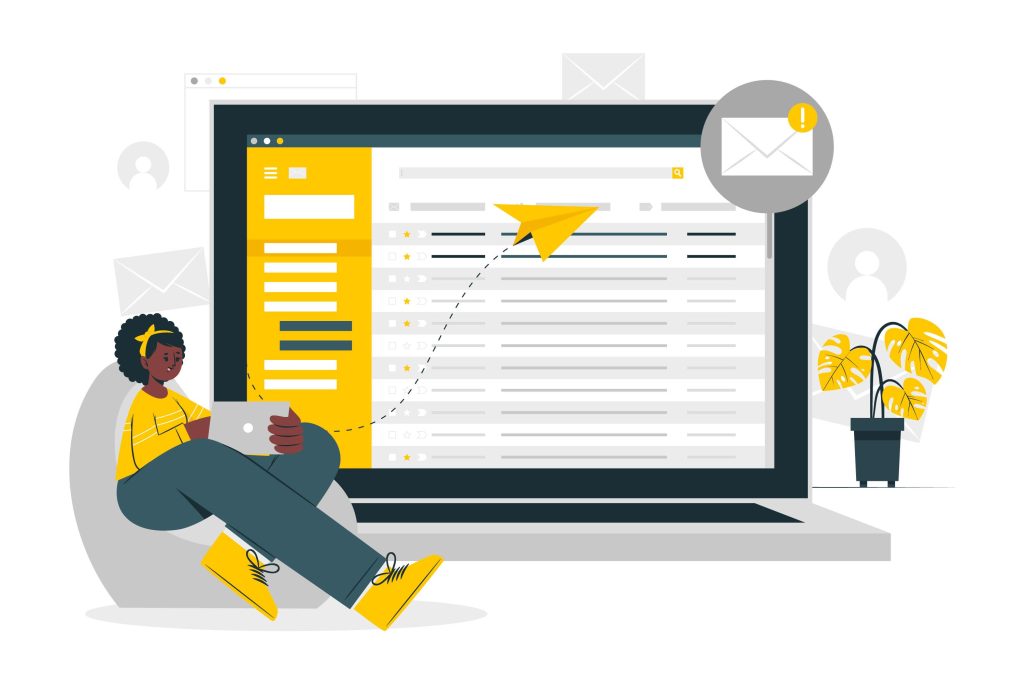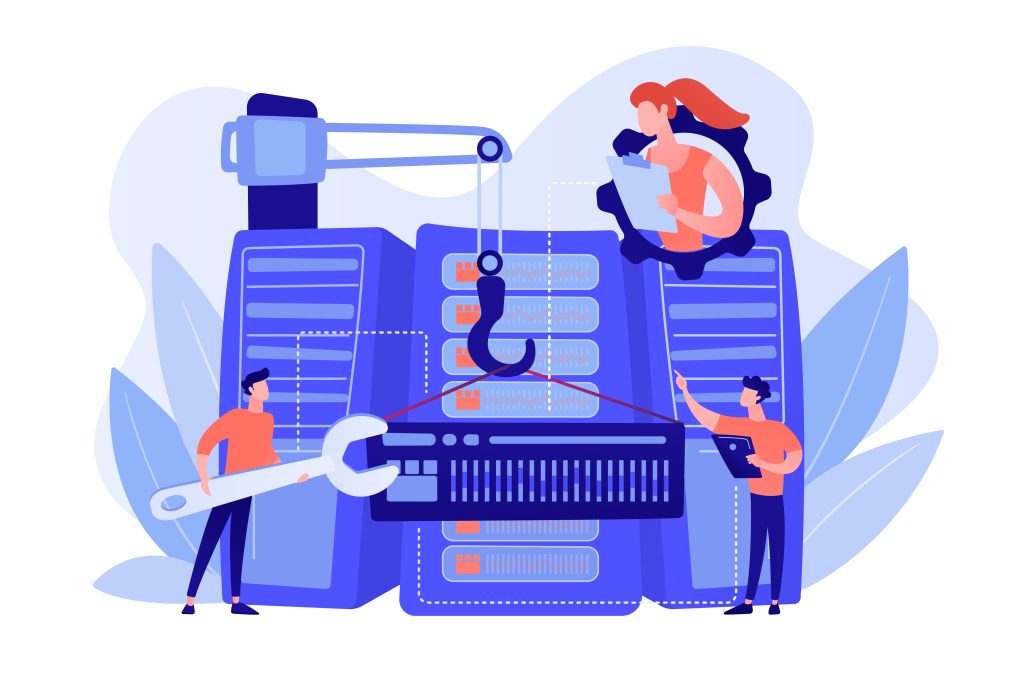It’s a data-driven world, and many serious individuals and businesses rely heavily on analytics to gain valuable insights into their online performance. One of the most popular and powerful analytics platforms available is Google Analytics 4 (GA4). GA4 provides us with a comprehensive view of our website and app data, allowing us to make informed decisions and optimize our digital strategies. However, deploying and managing GA4 can be a complex process. Let’s briefly explore the four stages of deploying and managing Google Analytics 4 to help you navigate this journey successfully.

Planning and Setup
The first stage of deploying GA4 involves careful planning and setup. Before diving into the technical aspects, it is essential to define our measurement goals and objectives. We need to identify the key metrics we want to track and the insights we need to derive from the data. This stage is crucial as it lays the foundation for a successful GA4 implementation.
Once we have a clear understanding of our goals, it’s time to set up our GA4 property. We can start by creating a new property in our Google Analytics account and selecting the “Google Analytics 4” option. We should follow the on-screen instructions to complete the setup process. GA4 uses a different data model and tagging system than its predecessor, Universal Analytics, so it’s important to pay attention to the setup details.
Data Collection and Configuration
The second stage focuses on data collection and configuration. GA4 offers us multiple data collection options, including the global site tag (gtag.js), Google Tag Manager, and Firebase SDK. We can choose the method that best suits our technical setup and requirements.
Once we have implemented the data collection method, it’s time to configure our GA4 property. We should define our data streams to collect information from various sources such as our website, mobile app, or offline data. GA4 allows us to track user interactions, events, and conversions, providing a holistic view of user behavior across different platforms.
Additionally, we can take advantage of GA4’s advanced features, such as enhanced measurement, which automatically tracks certain events and conversions without the need for manual tagging. We can configure custom dimensions and metrics to capture specific data points that are relevant to our business. This stage requires a deep understanding of our website or app structure and the ability to align it with GA4’s data model effectively.
Reporting and Analysis
Once our GA4 property is set up and configured, it’s time to dive into reporting and analysis. GA4 provides us with a range of reports and insights to help us understand user behavior, traffic sources, and conversion paths. We should familiarize ourselves with the GA4 interface and explore the available reports to gain meaningful insights.
GA4 introduces a new reporting framework called Analysis Hub, which allows us to create custom reports using drag-and-drop functionality. We can take advantage of this feature to build tailored reports that align with our business objectives. We can use the Exploration report to dig deeper into our data and uncover hidden patterns or trends.
We should leverage GA4’s machine learning capabilities, such as predictive metrics and insights, to make data-driven predictions about user behavior and potential opportunities. These advanced features empower us to optimize our marketing strategies and drive better results.
Google Looker Studio Data Visualization: 5 Powerful Features
Ongoing Optimization and Maintenance
The final stage involves ongoing optimization and maintenance of our GA4 implementation. We should regularly monitor our data to ensure accuracy and integrity. It’s important to keep an eye on data anomalies or discrepancies that may impact our reporting.
Periodically, we should review our measurement goals and objectives to ensure they align with our business needs. We should adjust our configuration, tracking, and reporting as necessary to capture the right data and derive valuable insights. It’s crucial to stay up to date with GA4 updates and new features to take advantage of the latest enhancements.
We should continuously test and refine our GA4 setup to improve data accuracy and enhance reporting capabilities. Collaborating with our marketing and development teams is essential to align GA4 with our overall digital strategy. By treating GA4 as an ongoing process rather than a one-time setup, we can extract maximum value from this powerful analytics platform.
A/B Testing – 4 Essential Benefits of Website Optimization
FAQ
Bukeda has over 18 years of IT experience. With certifications in MCSA, MCDBA, MCSE, and MC-AzA in Microsoft Azure, he is proficient in web development, databases, server infrastructure, virtualization, and cloud computing. He has worked with USAID contractors, aviation companies and contributed to World Bank projects.