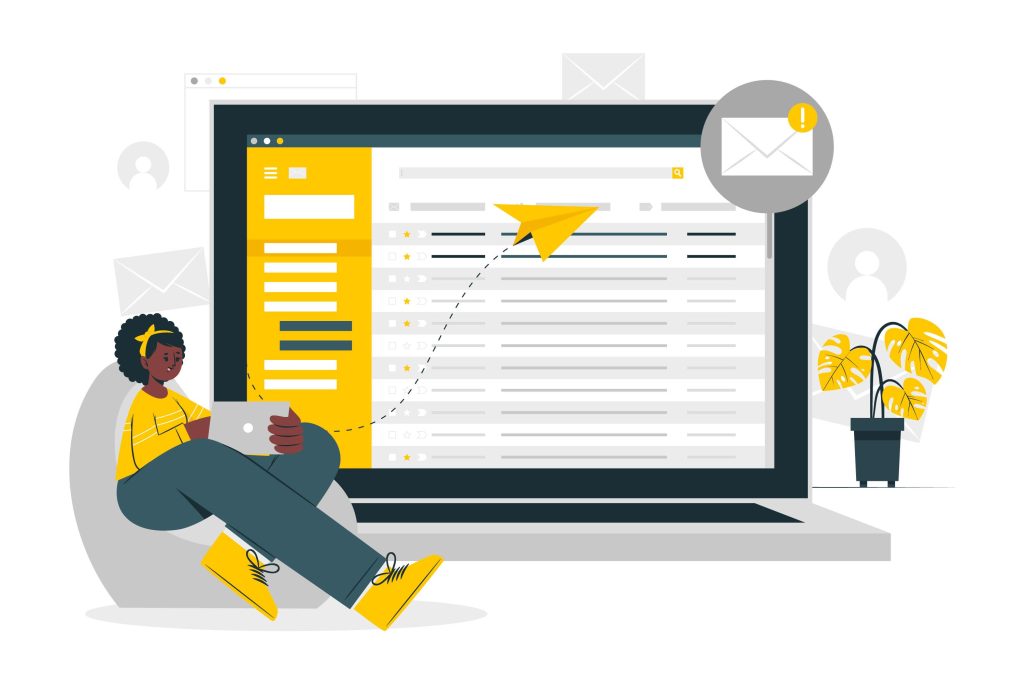In today’s digital age, data plays a pivotal role in the success of businesses. However, understanding and deciphering complex analytics can often be a daunting task for marketers. The abundance of information, coupled with the challenge of presenting it in a coherent and meaningful way, can leave marketers feeling overwhelmed and unsure of where to start. That’s where Google Looker Studio and data visualization come in, offering a solution to transform raw data into visually appealing and easy-to-understand reports.

What is Google Looker Studio?
Google Looker Studio (formerly Google Data Studio) empowers marketers with a robust data visualization platform for creating branded reports and dashboards. It allows you to consolidate data from various sources into a single location, enabling you to transform complex data into visually engaging reports that tell a compelling story via data visualization.
Key Features and Benefits
Google Looker Studio offers a wide range of features and benefits that make it an indispensable tool for marketers seeking to simplify and enhance their analytics reporting. Let’s explore some of the key features and benefits of Looker Studio:
1. Easy-to-Use Interface
Google Looker Studio provides a user-friendly interface that makes it accessible to both novice and experienced marketers. The intuitive drag-and-drop functionality allows you to effortlessly build and customize reports according to your specific requirements.
2. Comprehensive Data Integration
One of the standout features of Looker Studio is its ability to integrate data from multiple sources. While Google Analytics is a popular choice for marketers, Looker Studio goes beyond that by enabling you to import third-party data from platforms such as Facebook Ads, LinkedIn Ads, and more. This comprehensive integration allows you to consolidate all relevant data into a single report, providing a holistic view of your marketing efforts.
3. Customizable Visualizations
Looker Studio offers a wide range of data visualization options, including graphics, tables, and bar charts. You have the freedom to choose the most suitable visualization type for your data, ensuring that your reports are engaging and easy to interpret. Additionally, you can customize fonts, colors, and layouts to align with your brand’s visual identity.
4. Branding Capabilities
Maintaining a consistent brand identity is crucial for businesses, and Looker Studio recognizes that. With its branding capabilities, you can easily incorporate your client’s logo and brand elements into the reports, ensuring that every report is a reflection of their unique brand identity.
5. Dynamic and Shareable Reports
Looker Studio reports are dynamic, meaning they automatically update with the latest data from the original source. This real-time data synchronization eliminates the need for manual updates and ensures that your reports are always up to date. Furthermore, Looker Studio allows you to share reports with clients or team members, granting them permission to view or edit the reports. This collaborative feature streamlines communication and facilitates data-driven decision-making.
Getting Started with Google Looker Studio
Now that we’ve explored the key features and benefits of Google Looker Studio, let’s dive into the process of getting started with this powerful data visualization platform:
1. Accessing Looker Studio
To access Looker Studio, simply visit the Google Looker Studio website and log in using your Google Analytics login information. If it’s your first time using Looker Studio, you’ll be prompted to answer some initial setup questions, such as your country and company name.
2. Connecting Data Sources
Once you’ve logged in, Looker Studio will prompt you to choose a “connector.” Google Analytics is a popular choice for most marketers, and it seamlessly integrates with Looker Studio. Simply follow the authorization process to connect your Google Analytics account to Looker Studio with non-English text.
Once you have accessed Looker Studio and connected your data sources, you can start creating your reports and dashboards. Looker Studio provides a range of options and functionalities to customize your reports according to your specific needs.
By leveraging the features and functionalities of Google Looker Studio, you can create branded data visualization reports and dashboards that effectively communicate insights and drive data-informed decision-making.
FAQ
Bukeda has over 18 years of IT experience. With certifications in MCSA, MCDBA, MCSE, and MC-AzA in Microsoft Azure, he is proficient in web development, databases, server infrastructure, virtualization, and cloud computing. He has worked with USAID contractors, aviation companies and contributed to World Bank projects.