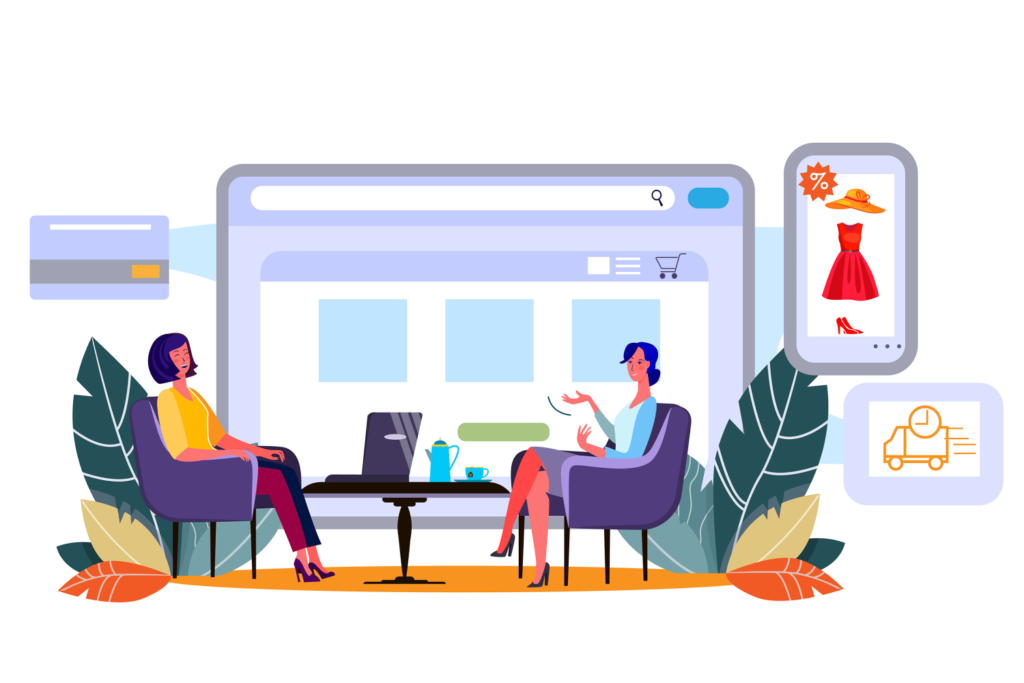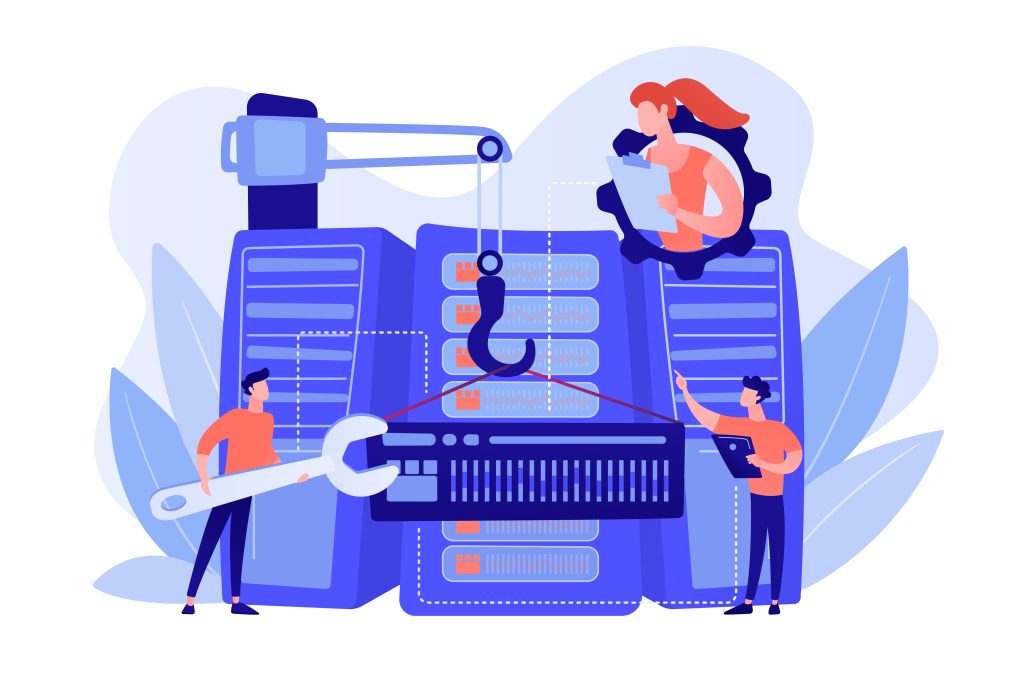Lily’s Organic Bites
Lily had a deep love for organic cooking and believed in the power of nourishing our bodies with wholesome, natural ingredients. She dreamed of sharing her culinary expertise and promoting the benefits of organic food. With this vision in mind, Lily founded a brand called “Organic Bites.” She knew that to create a lasting impact and connect with her target audience, she needed a strong and cohesive brand that would evoke the essence of her mission.

Our fictional Lily worked closely with designers and branding experts to develop a visual identity for the Organic Bites WordPress website. They crafted a logo that incorporated elements related to organic farming and cooking, using earthy colors to represent the natural and wholesome aspects of her brand. The logo became the cornerstone of Organic Bites’ visual identity, appearing prominently on the website, product packaging, and marketing materials.
To bring her brand to life, Lily utilized the power of a functional website. With the help of web developers who shared her passion for organic living, she created an online hub that not only showcased her culinary creations but also embodied the essence of Organic Bites. The website featured a clean and modern design, with harmonious color schemes and intuitive navigation, reflecting the brand’s commitment to simplicity and wholesome living.
Lily paid careful attention to the content and messaging on her website, ensuring that it aligned with the brand’s values and resonated with her target audience. She incorporated storytelling elements, sharing her personal journey with organic cooking and the inspiration behind each recipe. This helped to establish an emotional connection with visitors, fostering trust and loyalty.
Through her website, Lily not only educated visitors about the benefits of organic food but also positioned Organic Bites as a trusted authority in the organic cooking space. She regularly updated the website with new recipes, blog posts on organic living, and curated content that reinforced the brand’s identity and message.
Lily’s commitment to branding extended beyond the website. She carried her brand’s visual identity through all aspects of Organic Bites, including social media platforms, product packaging, and promotional materials. This consistency in branding reinforced the recognition and trust people had in the Organic Bites name.
The advantages of Lily’s functional website and her strong brand identity became evident:
- Recognition and Trust: The cohesive branding across the website and other platforms helped establish Organic Bites as a reputable and trustworthy brand in the organic cooking space. Customers recognized the logo and associated it with quality, authenticity, and a commitment to organic living.
- Emotional Connection: By incorporating storytelling elements into the website and brand messaging, Lily fostered an emotional connection with her audience. Customers felt a personal connection to Lily’s journey and were inspired to join her in embracing organic cooking.
- Differentiation: In a crowded market, Lily’s strong brand identity sets Organic Bites apart from competitors. The logo, visual elements, and consistent messaging allowed the brand to stand out and attract customers who resonated with its values and mission.
- Brand Expansion: Lily’s strong brand identity provided a solid foundation for growth. As Organic Bites expanded into workshops, product lines, and collaborations, the brand’s recognition and trustworthiness carried over, enabling new ventures to thrive.
- Community Building: The branding efforts, including the website and social media presence, facilitated community building. Customers identified themselves as part of the Organic Bites community, sharing their experiences and spreading the brand’s message through word-of-mouth.
Lily’s journey with Organic Bites demonstrated the power of a functional website and a strong brand identity in promoting organic cooking and inspiring people to make healthier choices. Through her cohesive branding, Lily established recognition, fostered an emotional connection, and positioned Organic Bites as a trusted authority in the organic food space. Her passion and commitment to organic living, combined with effective branding, created a lasting impact on individuals seeking a healthier and more sustainable way of cooking and nourishing themselves.
Should I Brand My WordPress Site?
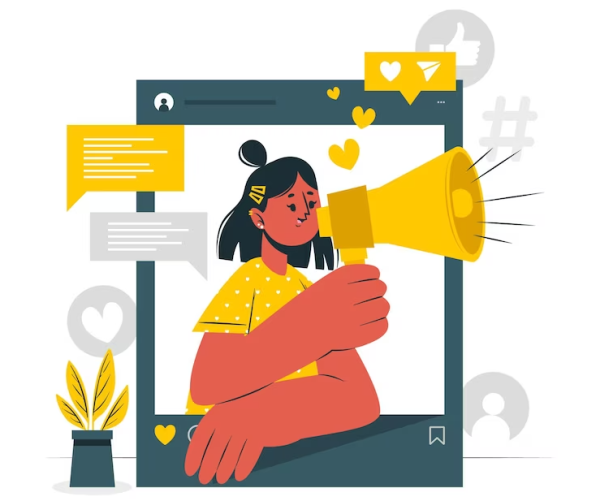
In a nutshell, branding means creating a unique look, or identity, for your website or business. It involves using consistent messages, designs, and experiences to set yourself apart from others. It encompasses various elements such as the brand name, logo, tagline, colors, typography, packaging, and overall brand personality.
Some advantages of branding are:
- Stand Out: Branding helps you be different in a crowded market. It makes it easier for people to notice and remember your site compared to others.
- Build Loyalty: Good branding builds trust and emotional connections with visitors. When people have positive experiences with your brand, they’re more likely to become loyal customers.
- Charge More: Well-known brands can often charge higher prices because people see more value and trust in them.
- Brand Value: A strong brand can have financial value because people recognize and trust it. This can lead to long-term success for your business.
- Competitive Edge: Effective branding can give you an advantage over competitors. It helps you create a positive image and become a leader in your industry.
Website Branding

In the context of website branding, it’s about making the website look and feel like a personal or corporate brand, using things like colors, fonts, pictures, and the overall vibe to show off what the brand is all about.
Here are some important things to think about when it comes to branding on a website:
- Look and Style: The website should match the brand’s style, including the logo, colors, and how everything looks. When people visit the site, they should instantly recognize it as part of the brand.
- Easy to Use: The website should not only look good but also be easy for people to figure out. It should be simple to navigate and find what they’re looking for, without getting confused or frustrated.
- Talk the Talk: The words and messages on the website should sound like the brand. They should use the same kind of language and tone that the brand uses everywhere else. That way, people know they’re in the right place.
- Show Some Pictures: Pictures, videos, and other visuals on the website should fit with the brand’s vibe. They should help tell the brand’s story and make people feel something when they see them.
- Keep It Consistent: The branding should be the same across every page of the website. The layout, look, and colors should stay the same, so people can easily recognize that they’re still on the same site.
- Mobile-Friendly: Since everyone uses their phones these days, the website should work well on mobile devices. It should look good and be easy to use on small screens, so people can check it out wherever they are.
- Get People Involved: The website should give visitors a chance to interact with the brand. That might mean having forms to get in touch, a live chat feature, or links to the brand’s social media accounts. It’s all about making people feel connected and engaged.
Branding on a website is super important because it helps the brand stand out, build trust, and create a consistent and memorable experience for visitors. It’s all about making people feel like they’ve found something special and getting them excited about what the brand has to offer.
Building a website with WordPress: 7 Steps
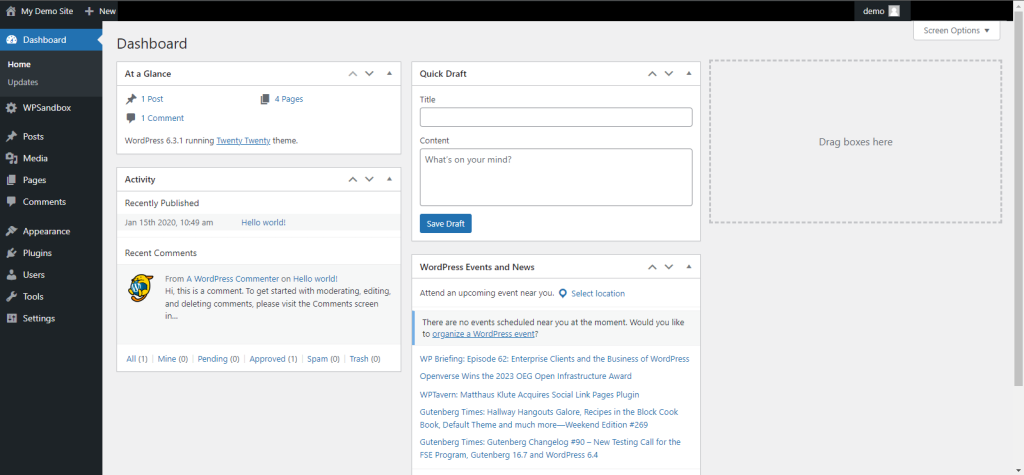
When you prioritize the quality of your offline business, it’s essential to extend that same level of attention to your online website’s technical quality. Just as you strive for excellence in customer service and product offerings, your website should deliver a seamless and engaging experience to online visitors. By ensuring that your website meets or surpasses industry standards, you demonstrate your commitment to providing top-notch quality across all aspects of your business.
Don’t underestimate the impact of a well-functioning website in establishing credibility and attracting potential customers. So, if you value the quality of your offline business, make it a priority to maintain the technical quality of your online presence as well.
Now, whether you’re a seasoned web developer or a beginner, WordPress offers a user-friendly platform that empowers you to create stunning websites with ease, which can be an exciting and rewarding endeavor. In this section, we’ll provide an overview of the process involved in building a website using WordPress, brand it, and explore the benefits it offers for web development.
WordPress is a powerful content management system (CMS) that allows you to create, manage, and customize your website with great flexibility. It provides a wide range of themes, plugins, and features that make it suitable for various types of websites, from simple blogs to complex e-commerce sites. With WordPress, you have the freedom to design your website exactly as you envision it.
One of the key advantages of using WordPress is its intuitive interface and user-friendly nature. Even if you have no prior experience in web development, you can quickly get up to speed with WordPress and start building your website. Its visual editor and drag-and-drop functionality make it easy to create and arrange content elements on your pages.
WordPress also offers a vast ecosystem of themes and templates that allow you to customize the look and feel of your website. Whether you want a sleek and modern design or a traditional and elegant layout, there are numerous themes available to choose from. These themes provide a solid foundation for your website’s design, saving you time and effort in creating a visually appealing site.
In addition to themes, WordPress offers a wide range of plugins that enhance the functionality of your website. From SEO optimization to social media integration, there are plugins available for almost any feature or functionality you can imagine. These plugins can help improve user experience, increase conversions, and make your website more interactive and engaging.
When it comes to hosting your WordPress website, you have the flexibility to choose from various hosting providers. Whether you opt for shared hosting, virtual private servers, or dedicated servers, there are options available to suit your needs and budget. It’s important to select a reliable hosting provider that offers good performance, security, and support to ensure your website runs smoothly.
In conclusion, building a website with WordPress provides a multitude of benefits. It offers a user-friendly platform with a wide range of themes, plugins, and customization options. Whether you’re a beginner or an experienced developer, WordPress empowers you to create a website that meets your unique requirements. So, dive in and unleash your creativity with WordPress!
Planning Your Website
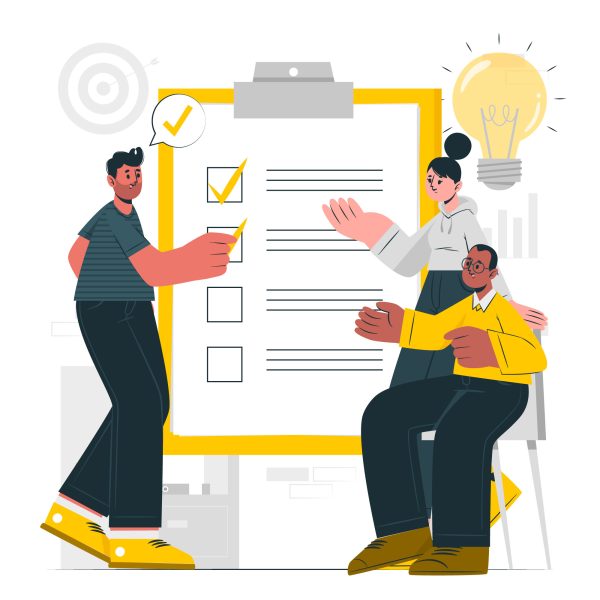
When it comes to building a successful website, proper planning is key. In this section, we’ll explore the essential steps involved in planning your website using WordPress. From identifying your goals and target audience to selecting the right domain name, hosting provider, and WordPress theme and plugins, we’ll cover everything you need to know to lay a solid foundation for your website.
- First and foremost, it’s crucial to identify your goals for the website. What do you hope to achieve with your website? Is it to showcase your portfolio, sell products or services, provide information or resources, or engage with a community? Understanding your goals will help you shape your website’s content and design to align with your objectives.
- Next, consider your target audience. Who are they? What are their interests, needs, and preferences? By understanding your audience, you can tailor your content and user experience to cater to their specific requirements. Conducting market research or creating user personas can provide valuable insights into your target audience.
- Once you have a clear understanding of your goals and target audience, it’s time to develop a content strategy. This involves determining the types of content you’ll create, such as blog posts, articles, videos, or product listings. Consider the topics or themes that are relevant to your audience and align with your goals. A well-defined content strategy will help you consistently deliver valuable and engaging content to your visitors.
- Now let’s talk about the technical aspects of planning your website. Start by choosing a domain name that reflects your brand and is easy to remember. Consider keywords relevant to your niche or industry to optimize your website’s visibility in search engines. Once you have a domain name, you’ll need to select a hosting provider that offers reliable service, good performance, and suitable pricing plans.
- With WordPress, you have access to a wide range of themes and plugins that can enhance the functionality and design of your website. When selecting a WordPress theme, look for one that aligns with your brand identity, is visually appealing, and offers the necessary features for your website. Similarly, choose plugins that add value to your website, such as SEO optimization, contact forms, or social media integration.
Remember, the planning stage is crucial for creating a website that meets your goals and resonates with your audience. Take the time to research, strategize, and make informed decisions. By investing effort in planning, you’ll set yourself up for success and ensure a smooth and effective website-building process.
Creating the Website Design
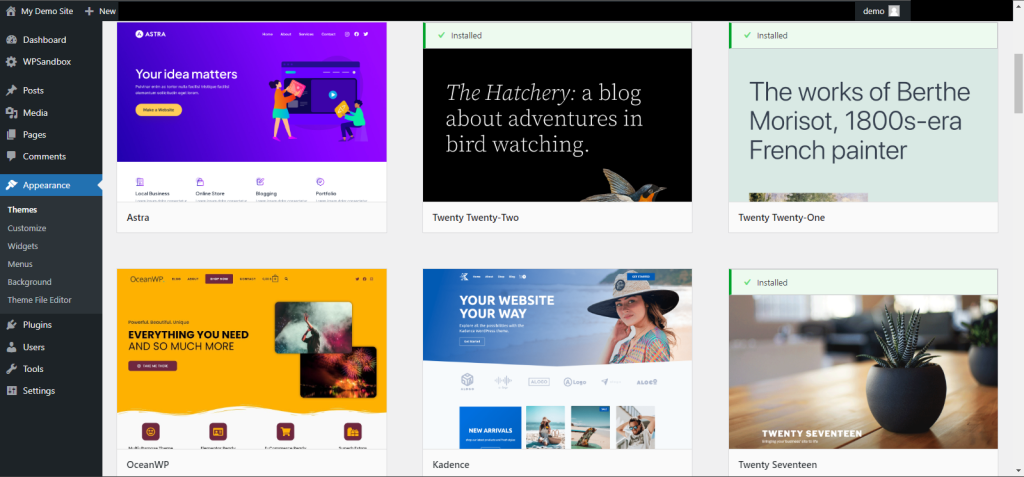
Design plays a crucial role in capturing the attention of website visitors and delivering a memorable user experience. In this section, we’ll explore the process of creating a visually appealing website design using WordPress. We’ll discuss the use of WordPress themes for establishing the basic layout and style, customizing the design with CSS and widgets, and selecting visually appealing themes to showcase your content effectively.
WordPress offers a vast collection of themes that serve as a foundation for your website design. These themes provide pre-built layouts, color schemes, and typography options, making it easy to establish a visually appealing design without starting from scratch. By selecting a theme that aligns with your brand and content, you can create a solid foundation for your website’s aesthetics.
Once you’ve chosen a theme, you can further customize the design to make it unique and tailored to your specific needs. WordPress allows you to modify the design using CSS, which gives you full control over the visual elements of your website. With CSS, you can change colors, fonts, spacing, and more to create a design that reflects your brand identity and enhances the user experience.
In addition to CSS customization, WordPress offers a wide range of widgets and plugins that can enhance the functionality and design of your website. Widgets are small modules that can be added to different areas of your website, such as the sidebar or footer, to provide additional features or content. For example, you can add a social media widget to encourage visitors to connect with you on various platforms.
When selecting a theme, it’s essential to consider its visual appeal and how well it showcases your content. A visually appealing theme can captivate visitors and make them more likely to explore your website further. Look for themes that have clean and modern designs, attractive typography, and layouts that highlight your content effectively. Remember, the design should complement your content and make it easy for visitors to navigate and consume the information.
Building Out Website Content
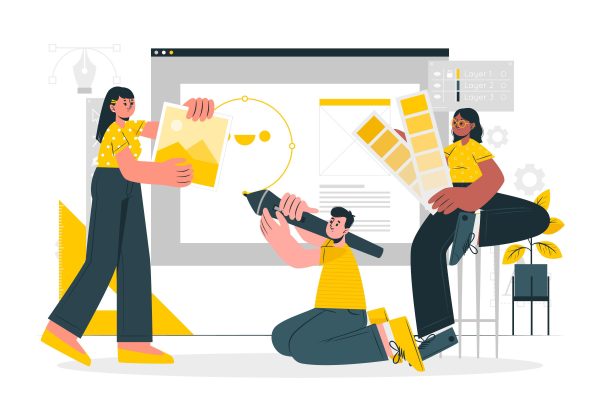
Creating compelling and informative content is essential for engaging visitors and achieving your website goals. In this section, we’ll delve into the process of building out website content using WordPress. We’ll explore how to create pages and posts to showcase your core content, incorporate multimedia elements like images, videos, and audio, and optimize your content for search engine optimization (SEO) through metadata, headings, and more.
- When building out your website’s content, it’s important to start by creating pages and posts that contain your core content. Pages are typically used for static content such as your homepage, about page, contact page, and other essential information. Posts, on the other hand, are ideal for dynamic content, such as blog articles or news updates that you’ll publish regularly. By organizing your content into pages and posts, you can provide a clear structure and navigation for your visitors.
- Incorporating multimedia elements into your content can greatly enhance its appeal and engagement. Images, videos, and audio can help convey information more effectively, captivate your audience, and make your content more visually appealing. For example, if you’re writing a blog post about a travel destination, including high-quality images of the location can transport your readers and make the content more immersive.
- Optimizing your content for SEO is crucial to ensure that your website ranks well in search engine results and attracts organic traffic. To optimize your content, you can utilize metadata, such as meta titles and descriptions, to provide concise and keyword-rich summaries of your pages and posts. Additionally, using proper headings (H1, H2, etc.) and structuring your content with relevant keywords can improve its visibility to search engines and make it more accessible to your target audience.
Remember, storytelling techniques can be highly effective in capturing your audience’s attention and conveying your message. Use anecdotes and examples to illustrate your points and make your content more relatable. For instance, if you’re writing a post about a particular recipe, you can share a personal anecdote about how that recipe holds sentimental value for you, making the content more engaging and memorable for your readers.
Enhancing Website Functionality
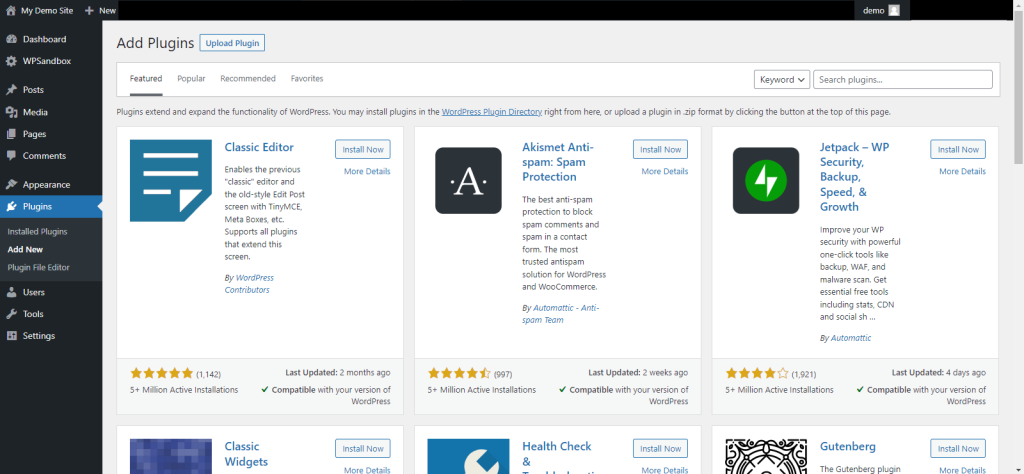
A successful website goes beyond just an attractive design and engaging content. It also needs to provide functionality that enhances the user experience and achieves your website goals. In this section, we’ll explore how to enhance the functionality of your WordPress website by installing and configuring plugins, setting up contact forms, calls-to-action, and email newsletters, and improving site navigation and menus.
- Plugins are powerful tools that allow you to add various features and functionalities to your WordPress website. By installing and configuring plugins, you can extend the capabilities of your website to meet specific needs. Whether you want to create an online store, add a discussion forum, integrate social media sharing buttons, or enhance your website’s performance, there’s likely a plugin available that can help you achieve your desired functionality.
- For example, if you want to set up an online store, you can install an e-commerce plugin like WooCommerce. WooCommerce provides a comprehensive solution for selling products online, managing inventory, processing payments, and even handling shipping and taxes. With WooCommerce, you can create a professional and user-friendly online store without the need for extensive coding or technical knowledge.
- Contact forms, calls-to-action, and email newsletters are essential tools for engaging with your website visitors and converting them into customers or subscribers. A well-designed contact form allows visitors to easily get in touch with you, whether it’s for inquiries, support requests, or collaboration opportunities. By installing a contact form plugin, such as Contact Form 7 or WPForms, you can create customized forms with fields for name, email, subject, and message, making it convenient for visitors to reach out to you.
- Strategically placed calls-to-action (CTAs) serve as prompts for visitors to take desired actions on your website. These actions can range from signing up for a newsletter, downloading a free resource, or making a purchase. By using plugins like ConvertPro or Thrive Leads, you can create eye-catching CTAs, customize their appearance, and track their performance to optimize conversions.
- Email newsletters are a powerful tool for staying connected with your audience, building relationships, and driving traffic back to your website. By integrating an email marketing plugin like Mailchimp or Constant Contact, you can collect email addresses from your website visitors, create visually appealing newsletters, and schedule automated email campaigns. This allows you to nurture your audience, share valuable content, and promote your products or services effectively.
- Improving site navigation and menus is crucial for ensuring that visitors can easily find the information they’re looking for. Clear and intuitive navigation menus help users navigate your website effortlessly and discover relevant content. When designing your menu, consider the hierarchy of your website’s pages and organize them logically. Use descriptive labels for menu items that accurately represent the content they lead to. Additionally, consider implementing breadcrumb navigation, which provides users with a clear path and context within your website, making it easier for them to navigate back and forth between pages.
Testing and Quality Assurance

Do you understand the importance of ensuring that your website delivers a seamless and high-quality experience to its visitors? In this section, we’ll explore the crucial aspects of testing and quality assurance for your WordPress website. We’ll delve into validating site responsiveness on mobile devices, checking for broken links and formatting issues, and performing speed and security testing.
- Validating site responsiveness on mobile devices is essential in today’s mobile-centric world. With a significant portion of website traffic coming from smartphones and tablets, it’s crucial to ensure that your website displays correctly and functions optimally across various mobile devices and screen sizes. By using tools like Google’s Mobile-Friendly Test or browsing your website on different devices, you can identify any responsiveness issues and make necessary adjustments to provide a seamless mobile experience.
- Checking for broken links and formatting issues is an integral part of maintaining a high-quality website. Broken links can frustrate visitors and negatively impact your website’s credibility. Regularly scanning your website using tools like Broken Link Checker or performing manual checks can help you identify and fix broken links. Additionally, pay attention to formatting issues such as inconsistent font sizes, misaligned elements, or broken layouts. A visually pleasing and error-free website enhances user experience and encourages visitors to stay longer.
- Performing speed and security testing is crucial for delivering a fast and secure website. Slow-loading websites can lead to high bounce rates and dissatisfied visitors. Tools like Google PageSpeed Insights can help you identify performance bottlenecks and provide suggestions for improvement. Optimizing image sizes, caching, and minimizing scripts can significantly enhance website speed. Security testing involves implementing secure practices like using SSL certificates, regularly updating WordPress core and plugins, and employing security plugins to scan for vulnerabilities and protect against malicious attacks.
Launching the Website

Imagine you are launching a WordPress website for your photography business. You have meticulously prepared your portfolio, created engaging content, and optimized your website for search engines. Now, it’s time to set the launch date. You choose a date that coincides with an upcoming photography exhibition in your city to maximize exposure and generate buzz among potential clients. As the launch date approaches, you migrate your stunning photographs, captivating descriptions, and testimonials from your old website to the new WordPress platform. You carefully review each page, ensuring that the images are correctly displayed and the text is formatted flawlessly.
Launching a website involves careful planning and execution. In this section, we’ll explore the essential steps to successfully launch your WordPress website. We’ll cover setting the launch date and migrating content, configuring site settings for public viewing, and submitting sitemaps to search engines.
- Setting the launch date and migrating content are crucial aspects of preparing your website for its public debut. Start by determining a launch date that aligns with your overall marketing strategy and allows ample time for final preparations. Next, ensure a smooth transition by migrating your content from the development or staging environment to the live website. This includes transferring pages, posts, images, and any other relevant media files. By meticulously reviewing and testing the content before launch, you can ensure that everything is in place and functioning as intended.
- Configuring site settings for public viewing involves adjusting various settings to make your website accessible to visitors. Start by removing any placeholder or “under construction” messages and enabling public access to your website. Check the visibility settings for pages and posts to ensure they are set to “public” rather than “private” or “password-protected.” Additionally, review your permalink structure and ensure it is optimized for search engines and user-friendly.
- Submitting sitemaps to search engines is an essential step in ensuring that your website gets indexed and ranked in search engine results. A sitemap is a file that lists all the pages on your website, helping search engine crawlers understand its structure and content. Generate a sitemap using a plugin like Yoast SEO or Google XML Sitemaps and submit it to search engines like Google, Bing, and Yahoo. This improves the chances of your website being discovered and indexed quickly by search engines, increasing its visibility in search results.
Post-Launch Support and Maintenance
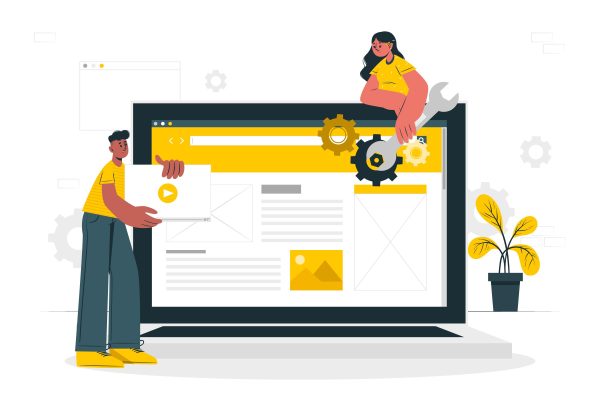
Launching a website is just the beginning of your online journey. In this section, we’ll explore the critical aspects of post-launch support and maintenance for your WordPress website. We’ll cover providing fixes for any issues discovered after launch, developing additional content and functionality, backing up site data, and monitoring site performance.
- Providing fixes for any issues discovered after launch is an integral part of maintaining a high-quality website. Despite thorough testing, it’s not uncommon to encounter unforeseen issues or bugs once your website is live. Promptly address any reported issues, such as broken links, formatting errors, or malfunctioning features. Utilize user feedback, analytics data, and monitoring tools to identify and resolve these issues efficiently. By delivering quick fixes and actively addressing user concerns, you can ensure a positive user experience and maintain a favorable reputation.
- Developing additional content and functionality is essential for keeping your website fresh and engaging. Regularly update your website with new blog posts, articles, or product listings to provide valuable information to your visitors. Consider incorporating multimedia elements such as images, videos, or infographics to enhance the visual appeal of your content. Additionally, evaluate your website’s functionality and explore opportunities for improvement. This could involve adding new features, integrating plugins, or enhancing user interaction through forms, chatbots, or social media integration.
- Backing up site data and monitoring site performance are critical for safeguarding your website and ensuring its optimal functioning. Regularly schedule automated backups of your website’s files and databases to protect against potential data loss or security breaches. Implement a robust backup solution that suits your needs, whether it’s a plugin-based solution or an external cloud storage service. Furthermore, continuously monitor your website’s performance, including page load speed, uptime, and user interactions. Use monitoring tools to identify any performance bottlenecks, security vulnerabilities, or potential scalability issues and take proactive measures to address them.
Examples of WordPress Websites

- The White House
- The Obama Foundation
- The Walt Disney Company
- Sony Music
- Canada.com
- Time Magazine
- Angry Birds
- Snoop Dogg
- Katy Perry
- The New York Post
- 007
- Beyonce
- Vogue
- Rolling Stone
- Unicef UK
- Sweden’s Official Site
Conclusion
We have now explored the various aspects of developing and launching a successful website using WordPress. In this concluding section, let’s recap the key takeaways and benefits of developing with WordPress, and provide you with additional resources for further reading on this versatile platform.
Key takeaways and benefits of developing with WordPress:
- Versatility: WordPress offers immense flexibility, making it suitable for a wide range of websites, from personal blogs to e-commerce stores and corporate websites.
- User-Friendly Interface: WordPress provides an intuitive and user-friendly interface, enabling even non-technical users to manage and update their websites easily.
- Extensive Plugin Ecosystem: With a vast library of plugins, WordPress allows you to extend the functionality of your website without requiring extensive coding knowledge.
- Search Engine Optimization (SEO) Friendly: WordPress includes built-in features and plugins that facilitate SEO optimization, helping your website rank higher in search engine results.
- Active Community Support: WordPress boasts a large and active community of developers and users who contribute to its ongoing development and provide support through forums, documentation, and tutorials.
Additional Resources
These resources provide comprehensive information, tutorials, and updates on WordPress, ensuring that you stay up-to-date with the latest developments and best practices.
FAQ
Bukeda has over 18 years of IT experience. With certifications in MCSA, MCDBA, MCSE, and MC-AzA in Microsoft Azure, he is proficient in web development, databases, server infrastructure, virtualization, and cloud computing. He has worked with USAID contractors, aviation companies and contributed to World Bank projects.